What is a CMS?
While the individual words of a ‘Content Management System’ are easily understood, when used together, as a term, they take on a specific meaning.
If you have a collection it can sometimes be hard to find a particular item, so it can help to organize your collection using a system. You might sort your ‘content’, say alphabetically or chronologically, to help you find things more easily and manage it more effectively.

That is a ‘management system’ for your ‘content’ – but it isn’t what we mean when we talk about a ‘Content Management System’ or ‘CMS’.
Specifically a CMS is a software system or platform used by businesses to manage their digital content – be it web pages, documents, images or videos. Businesses may have hundreds if not thousands or even tens of thousands of pieces of digital content that they need to organize and access.
By having this content in a system the business can manage it for its needs – for example to control who has access to what content, decide where the content will appear, see when it was last updated and so on.
What do you use a CMS for?
There are three main ways that businesses use CMSs.
- To create, edit, manage and deliver content to their digital channels such as websites and mobile apps, but also in-store displays or on-board flight entertainment systems to name but a few.
- To help staff work more effectively and share knowledge across teams, divisions, or indeed the entire organization, by being able to create, edit, collaborate and share content with one another through an intranet or knowledge hub.
- To work more efficiently with partners or other external stakeholders by making content easily accessible to all parties through an extranet or portal.
Although largely unheralded, CMSs play a fundamental role in business today – neither the digital economy nor ‘Working From Home’ would be able to function anywhere near as effectively without them. They help businesses to streamline and automate the processes involved in producing and distributing content – enabling staff to work far more efficiently and customers to enjoy better online experiences.
Different types of CMSs explained
The first CMS is widely acknowledged to be IBM’s FileNet system of the early 1990s, and since then many companies have developed CMSs for the market.
Over the years, different types of CMSs have been developed. They vary in their particular purpose (use case), their architecture and licensing models.
The key differences between them are laid out below.
Web Content Management (WCM)
versus
Component Content Management Systems (CCMS)
- With a Web CMS you can create, edit and manage web pages. These started out as HTML pages, served up on external facing websites, but soon became popular to serve internal audiences too on intranets. These systems used to be ‘page centric’, enabling you to edit a page as a whole. However, this model has severe limitations as it leads to copying/cloning content – for instance when a piece of information needs to be displayed in two areas of the website. Better Web CMSs now allow you to work with content as reusable items – the same content can be displayed in various places without having to copy it over each and every time.
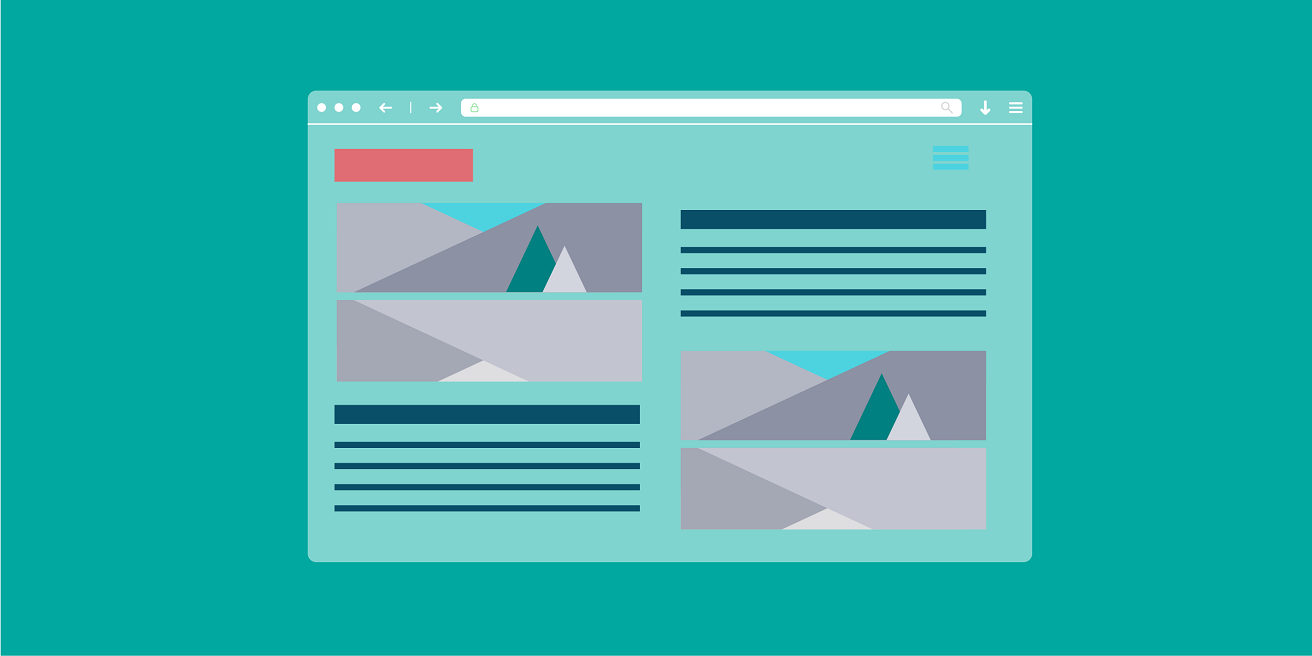
- A CCMS is used to manage highly componentized content such as technical product information (user manuals for example) that have traditionally been published in print or as PDFs. Content reuse is the big driver behind using content ‘components’. When Model B of a piece of equipment supersedes Model A, and only a few small content changes are needed, the majority of content can be reused without having to duplicate it. If for example the manual for Model A has 2,000 paragraphs of information, but you only need to edit 10 paragraphs to republish this as a new manual for Model B, you can quickly and easily reuse the other 1,990 paragraphs.
Nowadays the use case for CCMSs goes beyond print and PDF, since companies often want to publish this information online too as individual web pages or as snippets rather than as a chunky PDF. CCMSs are also increasingly being used for content broader than just technical documentation, such as the management of policies, procedures, guidelines etc. in non-technical industries.

Commercial versus Open Source CMSs
- Commercial CMSs are the ones you buy from a vendor. They offer you either a licence that you buy (perpetual or term licence) or a subscription model. Because they build and maintain the software for you, you can contact their support desk in case of any problems, and depending on priority, they will fix it for you within an agreed timeframe.
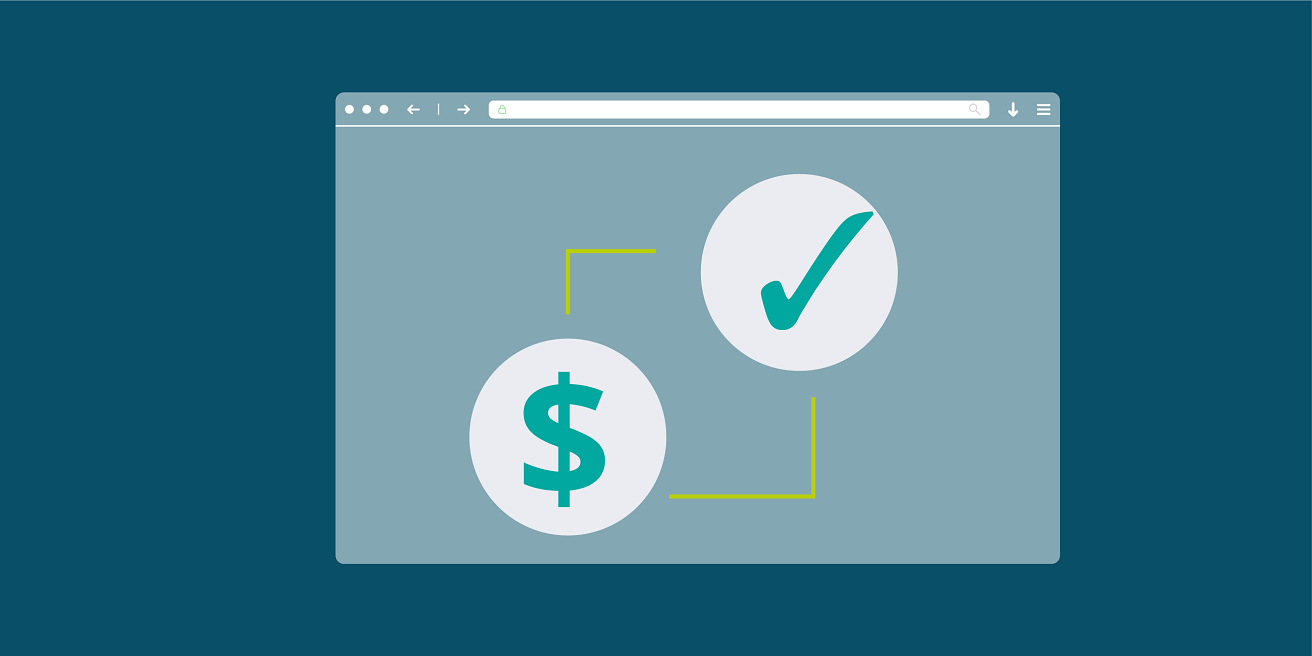
- An Open Source CMS is a ‘free’ CMS product. You can download the software and use it without having to pay a licence fee. There is a community of developers that builds and maintains it. Obviously it being free is great, but be aware that it does require technical skills to deploy and maintain it (you’ll need IT professionals), and there is no guarantee that it will work for your unique circumstances. If it breaks, you’re depending on the community or your own IT staff to fix issues.
This model has evolved so there are now some open source products that can be used through a service provider, who can offer you a managed version of such a CMS, and provide you with a Service Level Agreement.

Headless versus head-on CMSs
You often hear the term ‘headless CMS’ being used. The idea isn’t new. In fact a number CMSs from the early 2000s were already ‘headless’.
So what is a ‘headless’ CMS?
The ‘head’ is the website (or ‘web application’) that runs on top of the CMS. So a ‘headless’ CMS does not have a website as a presentation layer, whereas a ‘head-on’ CMS does. A ‘headless’ system exposes content via APIs (often in JSON format) as its main way of delivering content, whereas ‘head-on’ CMSs deliver their content through HTML pages, direct to a website.
There are pros and cons to both approaches – like the ability to do in-context editing of a web page with a head-on CMS and the ability to deliver content in multiple formats to multiple devices with a headless CMS – so these days you’ll see hybrid CMSs being promoted, which combine the best of both worlds.
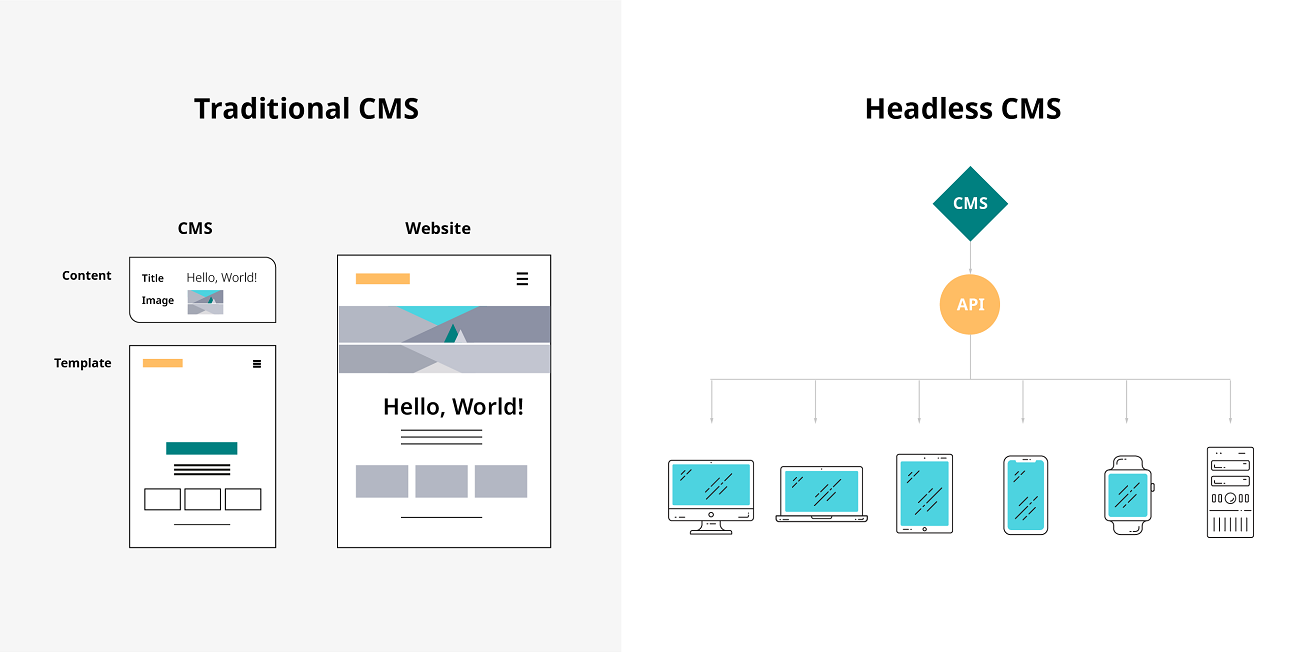
AI in content management
There are two key areas where Artificial Intelligence (AI) is being used in content management.
- AI for personalization. This is a key area where Web CMS technology starts to use AI to tailor content to the recipient much better. Based on browsing behaviour and past interactions and preferences, the system tries to serve up content that is relevant to the visitor in that moment. In order to do so, a page-based CMS is simply not up to the job. The system needs to be capable of managing the content as individual items that can be dynamically assembled and reassembled into engaging, personalized digital experiences.

- Semantic AI. This is a way to make content more ‘intelligent’ and make it easier to discover and search for. On one hand semantic AI helps content authors with automated tagging of content – typically according to a taxonomy, so that the content is consistently classified across the system. On the other hand it massively improves search results. It opens up the ability to find related content, based on what the user’s search intent is, rather than going by the exact words they are using to search with.
Semantic AI can be used in both Web CMSs and CCMSs.
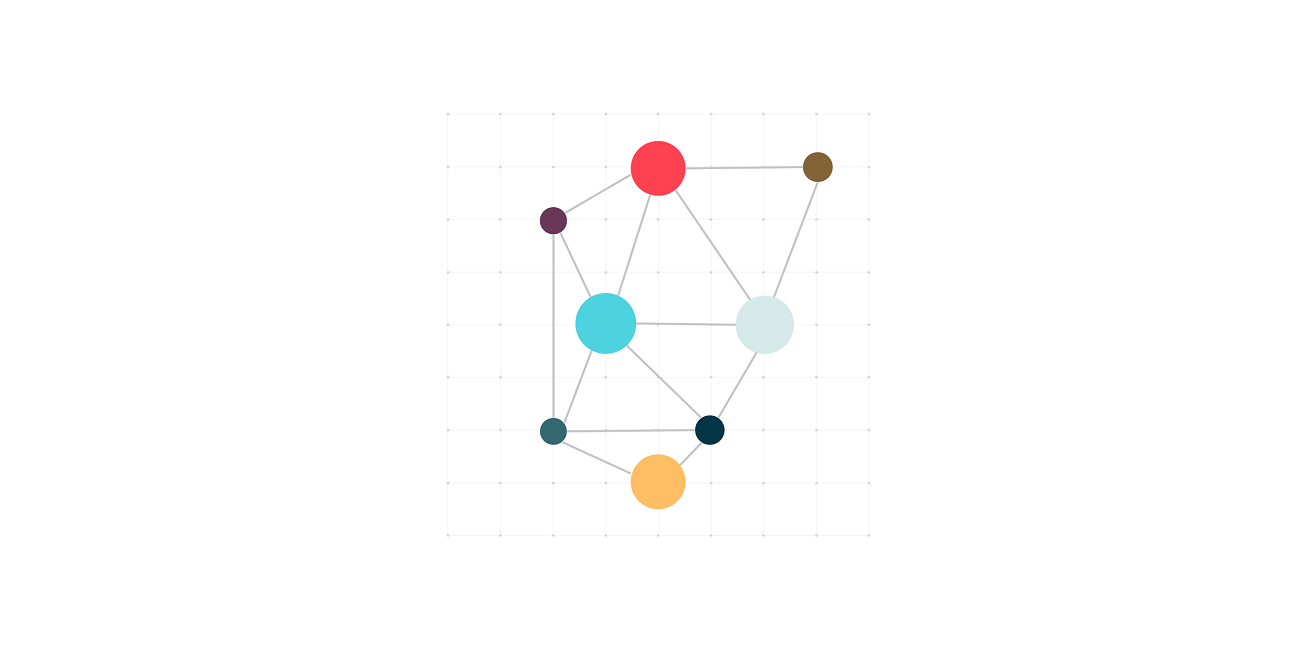
What next?
To find out more about how RWS is reimagining content management with our single, flexible enterprise CMS, visit our Tridion page.
More information about headless CMSs can be found in our blog 'Headless CMS. To chop or not to chop?'.